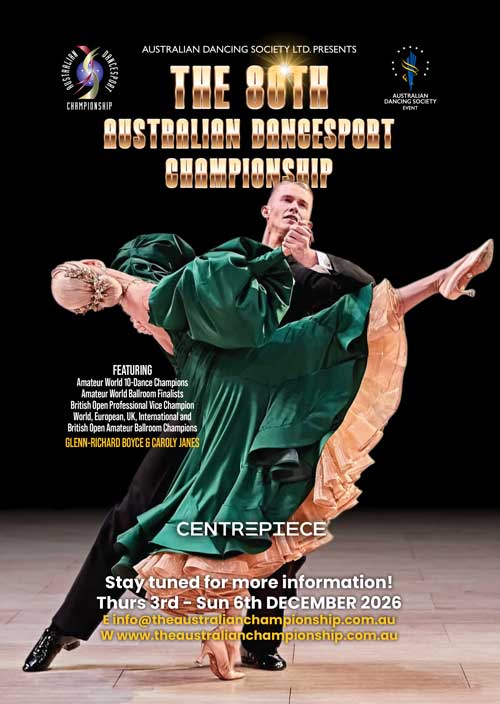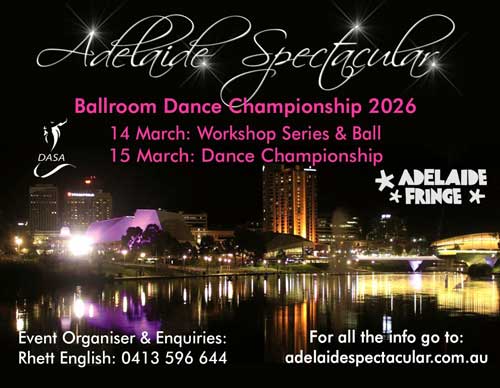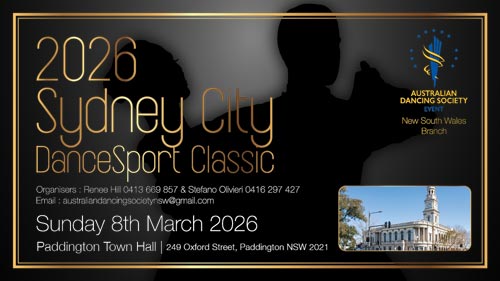Renew Online for 2026
For existing Recreational, Amateur, Professional and Accredited members - the steps are;
Login to your Account with your CID Number or your Username, and your password. If you have forgotten your password, CLICK HERE to get your Password Reset
If you are paying for NEXT YEAR look for the payment button, on a PC this will be upper right of the screen, on a phone the button will be located at the bottom of the page.
If the current year subscription is unpaid, a 'Payment Required' page will display showing your current status and a "Click Here to start Payment Process" button (yellow).
This will bring up your "Member Payment for 2026" page, and shows the amount owing. DO NOT PROCEED if the details do not match your intended payment. Any errors in your Member Account must be corrected before proceeding with payment, sort the incorrect details with the DSA Admin Team.
CLICK HERE to go to the Contact Admin Team pageCompliance with DSA Rules statement. Check the "I Agree" box at the bottom of the statement, this will then display the PayPal link.
At this point you handed to the PayPal website where the payment process is processed. A PayPal Account is not required to make payment.
Upon completion of a successful payment process, DSA is notified of your payment and once an Administrator has checked the details your Account will be updated. This is not an instant process and may take several hours depending on the availability of an Administrator.
New Competitors and Members
Those registering with DanceSport Australia for the first time or wanting to transfer from the Recreational Division must do so through the Join DSA link
NOTE: All payments to DanceSport Australia Ltd. include GST.
Proof of payment, is provided by your PayPal receipt.
No receipts will be posted for payments. You may download a PDF of your payments to DSA at anytime from your Account.