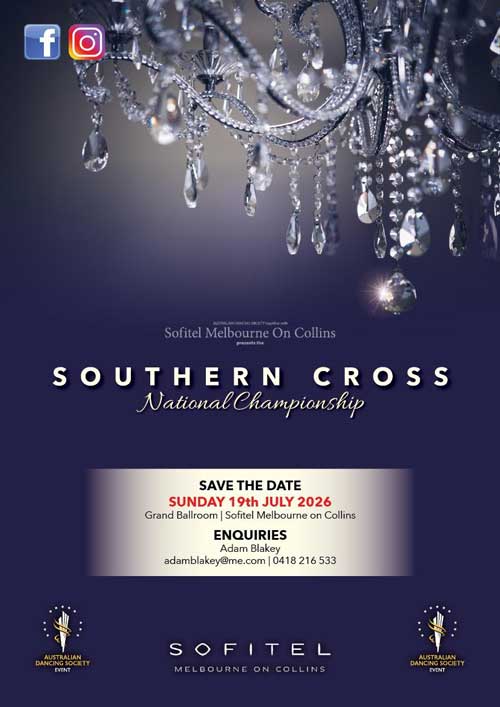How to Cancel Competition Entries
Competitors - please remember to notify Organisers of any events you have entered but no longer intend to dance.
All cancelled entries should be updated on the DSA Entry System by the entry closing date of the compeition. For cancellations after this date, you should also contact the Organiser as they may have included your entries in their running order.
Organisers invest a lot of time planning competitions and programming their schedules so they run smoothly on the day. Couples who enter competitions and don’t dance without any notification make it difficult for Organisers to prepare accurate timetables.
To cancel entries please follow these instructions…
1.Login to the DSA Entry System using the same email address you used to register your entries.
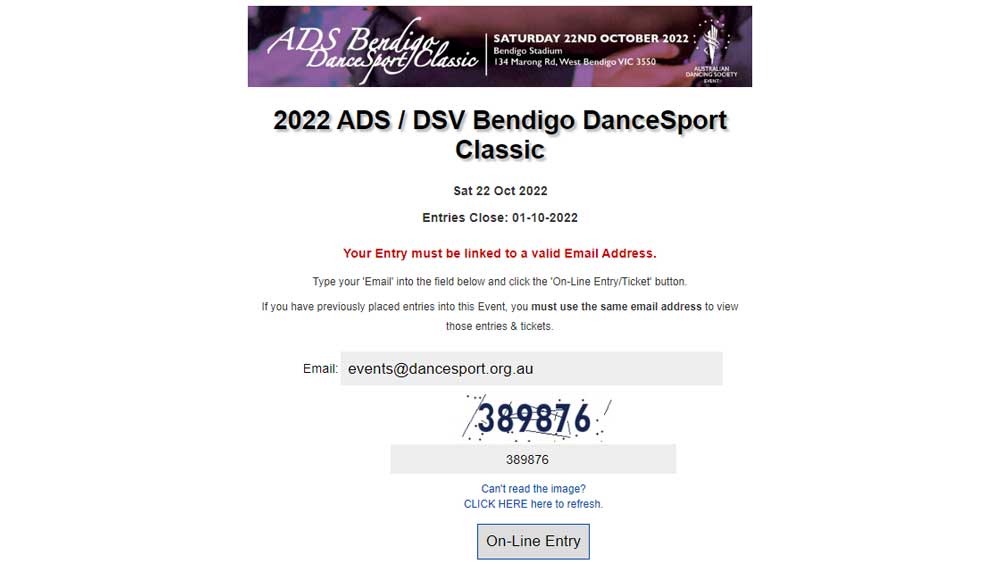
2.To cancel an entry, press the red Cancel this Entry button.
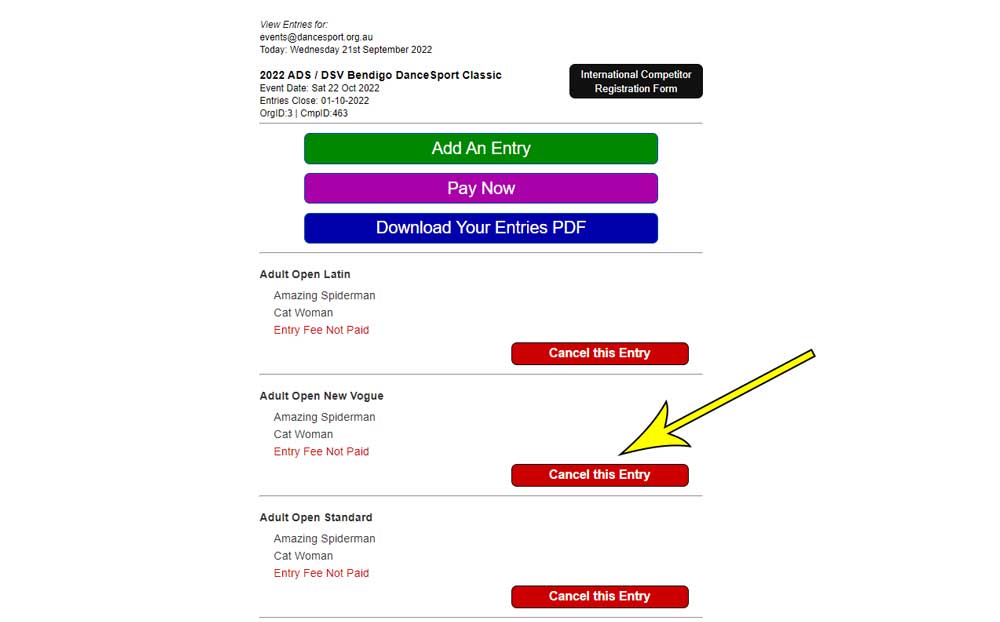
3.Set the entry status to Not Active and then press Save Changes.
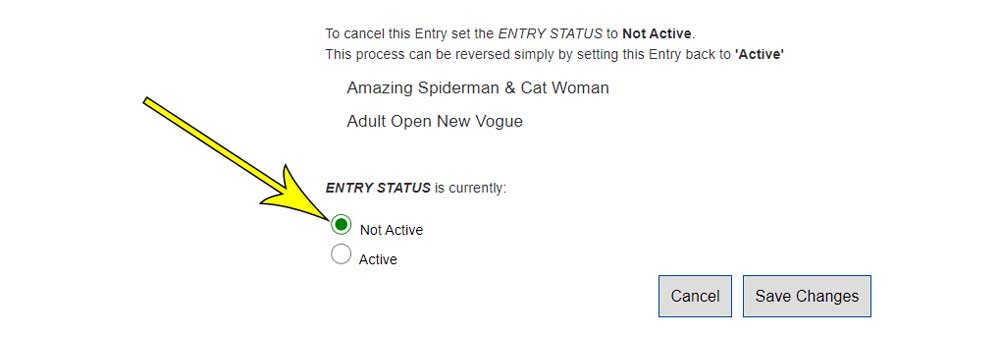
4.Repeat this procedure for any other entries you wish to cancel.
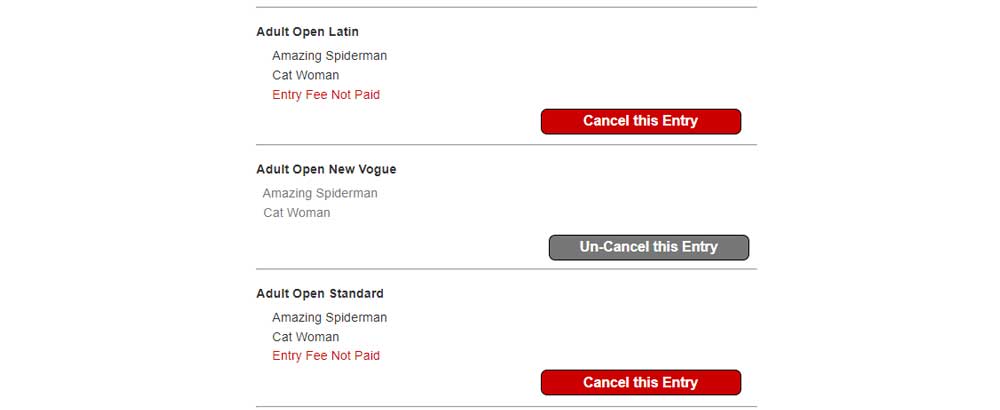
5.If your circumstances change or you have made an error, the entry can be un-cancelled by pressing the Un-Cancel this Entry button and setting the entry status to Acitve. Remember this must be done before the entries close.
If you require any further assistance, please contact the DSA Admin Team...
Email: info@dancesport.org.au